Winamp Skins 
Winamp Skins
My skins work on both Winamp Classic and WACUP
I recommend WACUP as it's a newer and still maintined mimick of winamp with modern features.
How to Use
Install Winamp/WACUP
Download the skin file
Go to the program folder and find the SKINS folder
Drag and drop the .WSZ file into the skins folder
Right click somewhere in Winamp/WACUP
Go to skins, (then if using WACUP: classic) then select the KEI - Riot skin and it should apply!
BTS Love Yourself
[CLICK HERE TO DOWNLOAD]
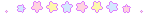
Gloomy Bear
[CLICK HERE TO DOWNLOAD]
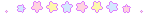
RingoRiot
[CLICK HERE TO DOWNLOAD]
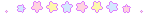
Monotone Blue
[CLICK HERE TO DOWNLOAD]